Frequently asked questions - FAQ
Forgotten password
The most common issue is a forgotten password. The solution being to go to the “sign on” page and use the “Click here” under the forgotten password section.
Growth rates at the start of the new season
If you are doing your first farm walk for a while the pasture growth rates will not make sense. So, enter “N” for No as you enter the walk. Your first meaningful growth rate will come on your next walk.
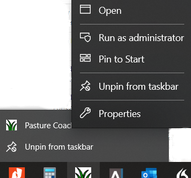
Having connection troubles?
If you are experiencing the error "Unable to connect to online database" while signing on with the desktop app:
There has been an issue reported by some users because their admin rights have changed. Pasture Coach ITC requires administrative privileges to run.
Pasture Coach Mobile Application
We have a mobile app for smart phones. Both Android and Apple compatible. With Pasture Coach mobile you can review the results for the last pasture cover walk, enter a pasture cover walk that will synchronise with your PC via the cloud and gives access to the Pasture Coach grazing management tools.

District and Region Reporting
Pasture Coach automatically presents the average pasture cover and average pasture growth rate for farms in your district and in your region. As part of the registration process users are requested to confirm the district and region for the farm. Then whenever the farm synchronises, this information goes into the Pasture Coach community database.
Pasture Coach – offline payment and research use of the software.
For prospective Pasture Coach users who are unable to pay online and for promotional/research use the team at Pasture Coach can set you and your farm up. You will need to contact us by email at support@pasturecoachnz.co.nz.
We will need a contact phone number and a best time for calling. Please allow a couple of days for contact to be made.
Adding someone to access my farms Pasture Coach data

When someone wants to access and use Pasture Coach for a farm but is not the primary user you need to work through the following process.
Then the new user will need to go to “Sign Up” and register themselves. There is no cost for 3rd Party users.
The Primary User will need to logon to the Pasture Coach website, then add the new users email address to the list of permitted users.
They will be prompted to download Pasture Coach.
The software will then automatically recognise their logon and will provide permission to access the farm(s) data.
Please note there is no “read only” feature for 3rd parties. By giving them permission to your data you must have protocol in place for adding any new farm walk data.
What does Pasture Coach not do, … yet?
We are aware clients would like to see the following additions to Pasture Coach, and in time these will be added.
Feed budget – building a longer term feed budget that includes the use of supplements. At present Pasture Coach only works with grass. There is an integration of Pasture Coach data with Farmax to facilitate this.
Direct (wireless) entry from the various tools used to measure pasture covers. This would speed up data entry but as it only takes 5 minutes to enter most walks this has not been a priority.
Data can be imported from the EC20 Pasture Meter on the Apple ap only, the Android version is under development.
Getting Started – adding someone to access my farms Pasture Coach data

When someone wants to access and use Pasture Coach for a farm, but is not the primary user you need to work through the following process.
The Primary User will go online to this site, logon, then add your email address to the list of permitted users.
Then the new user will need to go to “Sign Up”, and register themselves. There is no cost for 3rd Party users
They will be prompted to download Pasture Coach ITC.
The software will then automatically recognise their logon and will provide permission to access the farm(s) data.
Please note there is no “read only” feature for 3rd parties. By giving them permission to your data you must have protocol in place for adding any new farm walk data.
Getting Started – Existing User
For clients already using older versions of Pasture Coach we will provide free support to change and upgrade your database to Pasture Coach ITC. Please note the transfer to Pasture Coach ITC will require payment of an annual license fee.

To convert to Pasture Coach ITC
Enter into your old version of Pasture Coach, go to Tools/Backup-Restore/Backup and save the file to a folder or location (memory stick). Then email us at support@pasturecoachnz.co.nz and attach the file. As a logon name we will use your email address.
Allow for two working days delay while we will establish your data in the cloud and return by email a logon and temporary password. You then go online, back to this website and “sign in”, see the top right of screen. You will need to download the software which includes acceptance of the Terms and Conditions. Then complete some registration details including conformation of your region and district.
This is a once only requirement for each farm and you should be live and ready to use Pasture Coach ITC.
Contact Us
We ask for queries to be directed by email to support@pasturecoachnz.co.nz
Where possible we will respond within 24 hours, unfortunately the scope of our business does not permit a dedicated Helpdesk but we value your business and will give all enquires priority. Please include a phone number if you want to discuss something.
 Pasture Coach
Pasture Coach
 Follow us on Facebook
Follow us on Facebook